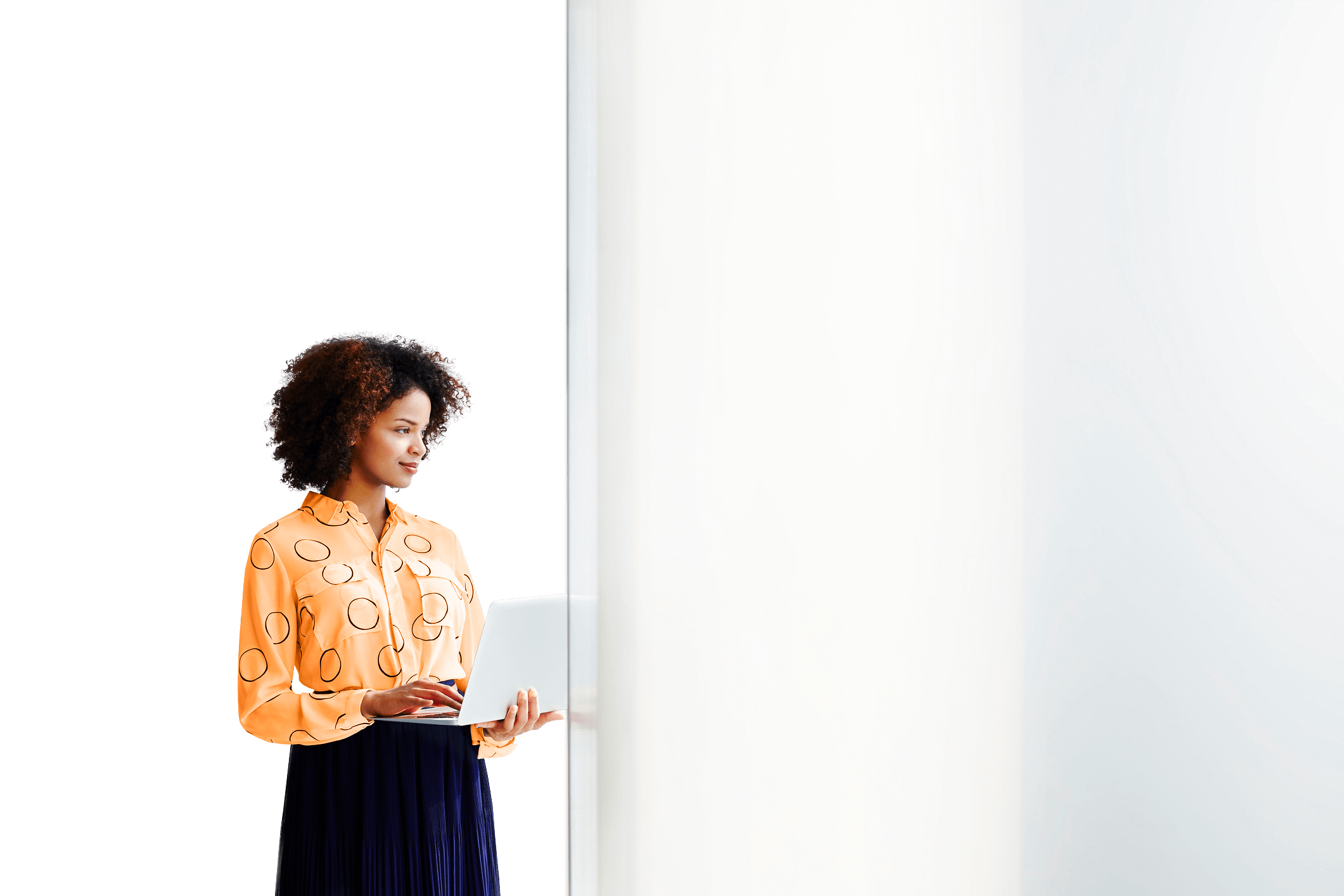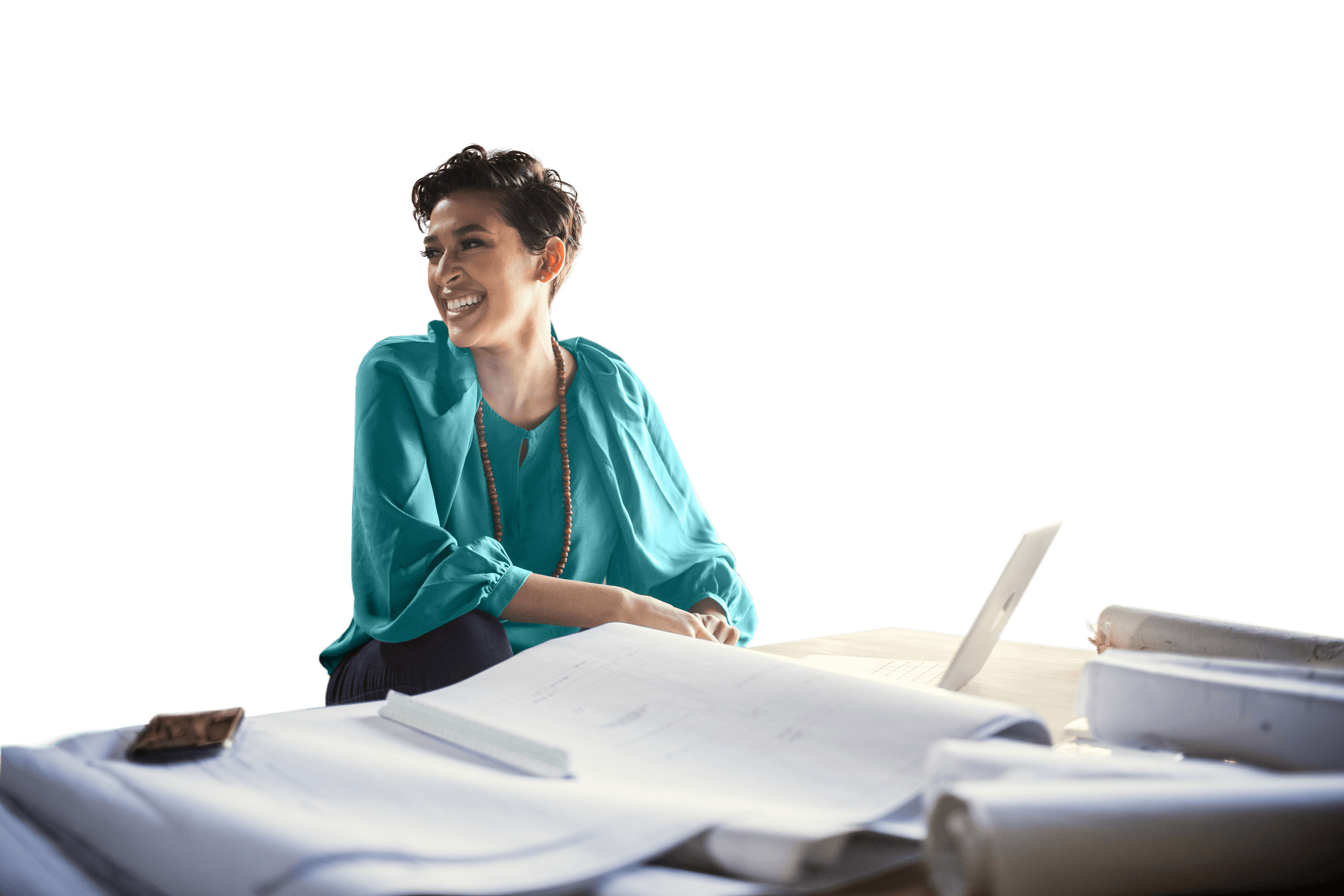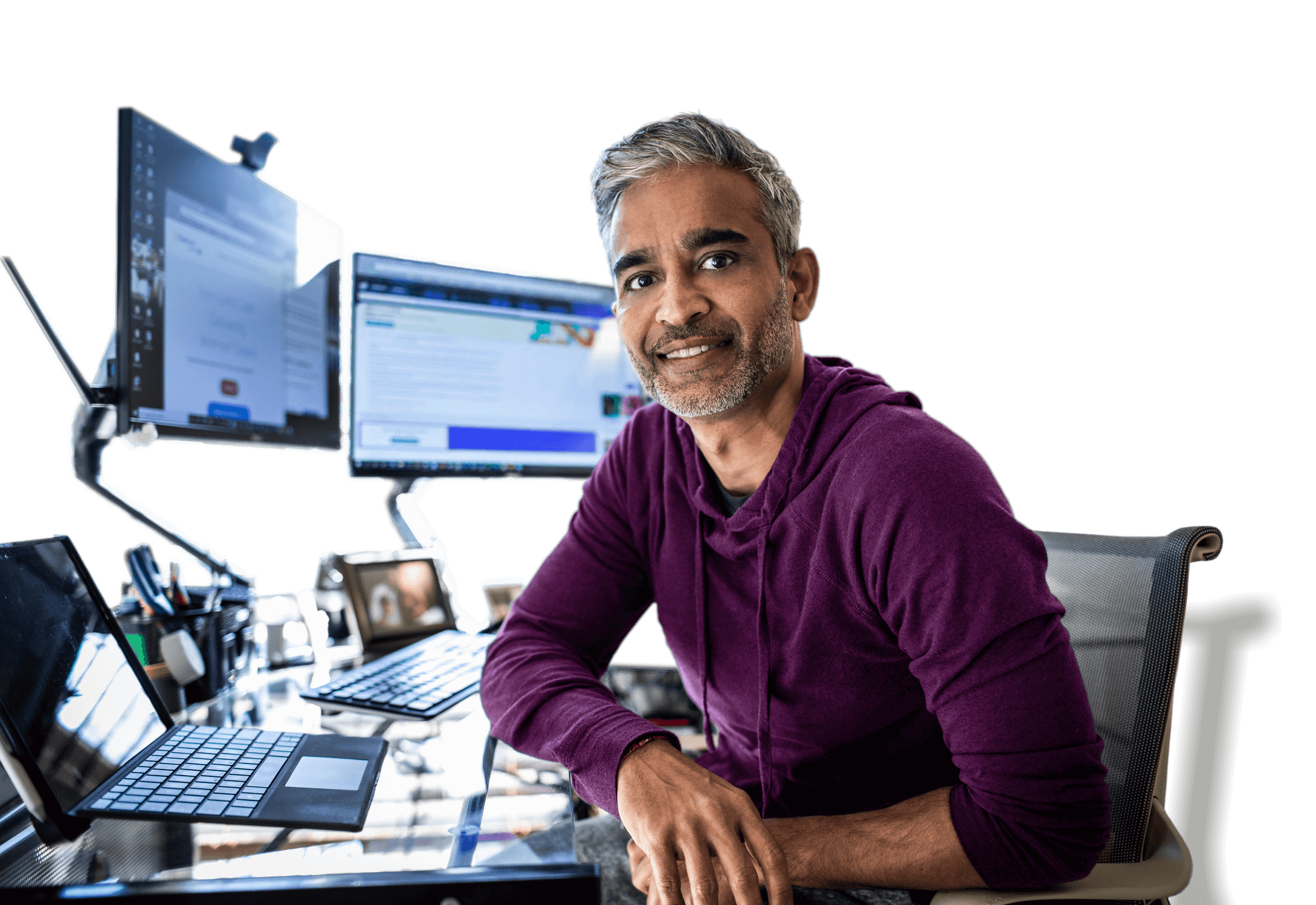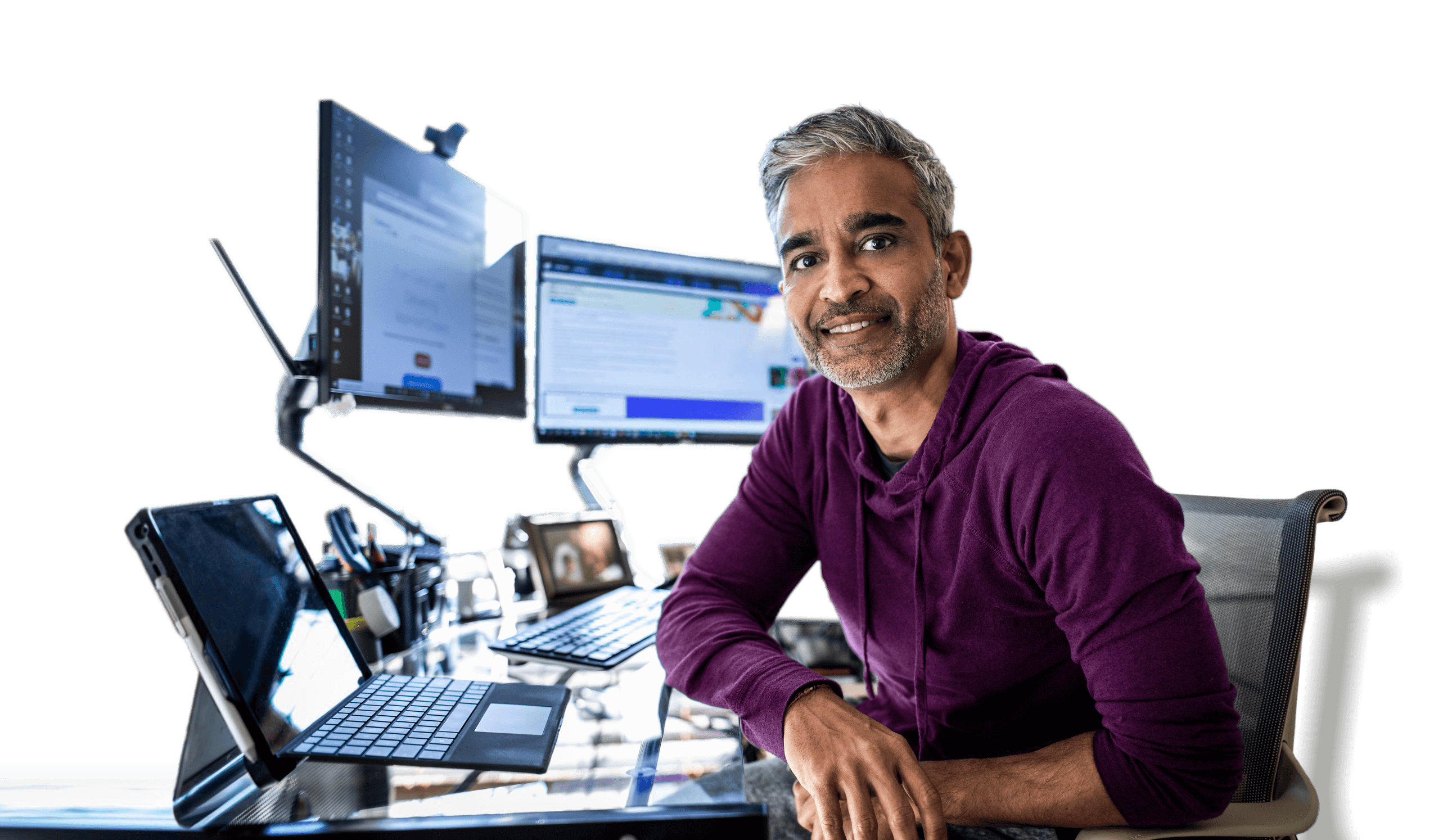Complex, evolving challenges? Solving those is what we do best.
You’ve got a lot to consider when it comes to navigating the demands for modern technology in a competitive landscape. Windstream Enterprise has the right expertise and the right solutions to drive greater business agility. Together, we’ll be ready for whatever tomorrow brings.
You’ve got a lot to consider when it comes to navigating the demands for modern technology in a competitive landscape.
Windstream Enterprise has the right expertise and the right solutions to drive greater business agility.
Together, we’ll be ready for whatever tomorrow brings.