Understanding TN porting
Porting TNs is the process by which telephone numbers get transferred from one provider to another. Windstream Enterprise, other local exchange carriers (LECs) and VoIP providers work together to port numbers within standardized procedures set forth by the Federal Communications Commission (FCC).
Other providers exchange information with Windstream Enterprise via Windstream Enterprise’s porting portal. Customers do not have access to this portal.
Along with following FCC procedures, each provider has internal processes that use different systems and require specific information. Our goal is to help you understand what is needed to port TNs between providers and how to resolve issues.
How to port your TNs
TNs have to be active and associated with an active Windstream Enterprise account to be eligible for porting to another provider.
- Ensure any freezes on your Windstream Enterprise account have been removed. You may be required to provide a porting-specific PIN/Passcode if you set one up when the account freeze was issued. This PIN/Passcode is different than the PIN/Passcode that authorizes contacts to discuss the account.
- Select your new phone provider.
- Compile the following information:
- TNs to port
- BTN/ATNs associated with the TNs to port
- 5-digit ZIP Code of the service address for each TN
- Porting PIN/Passcode (if applicable)
- Send the list of TNs, BTN/ATNs, ZIP Codes, and porting PIN/Passcode to your new provider.
- Your new provider will request CSRs from Windstream Enterprise for each BTN/ATN associated with the TNs. The information you gave to your new provider must match the CSR exactly to secure the Firm Order Commitment (FOC) date.
- Your new provider will tell you if any TNs are ineligible for porting and the reason why.
- Your new provider will communicate when your service is activated. Once your service is active, you must cancel your Windstream Enterprise service by contacting Windstream Enterprise Care via the WE Connect portal chat, or by calling 800.600.5050.
Provider porting process
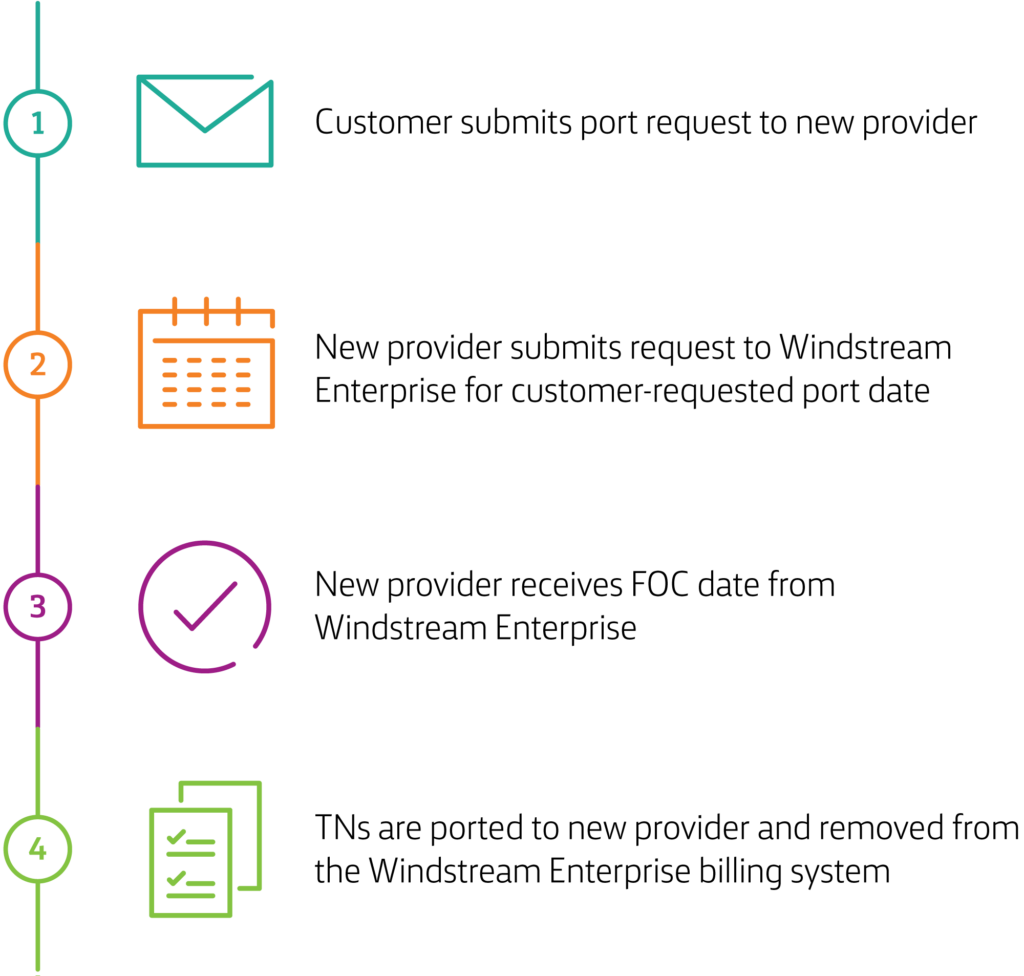
FAQs
If Windstream Enterprise has communicated a service disconnect date to you, it is imperative that you sign up for service with a new provider as soon as possible. If you do not have new service in place on the service disconnection date provided to you by Windstream Enterprise, your TNs will be terminated, and you may lose them permanently.
Any TN that is actively in service and not in a disconnected status with Windstream Enterprise can be ported to your new provider.
No, your new carrier will submit the request for the TNs you want to move. However, if there is a provider freeze in place on your Windstream Enterprise account, you or an authorized user on your account must contact Windstream Enterprise to have the freeze removed.
Contact your new provider first. They have access to Windstream Enterprise’s porting portal and their own internal order systems. If you or your new provider still need assistance, contact Windstream Enterprise Care via the WE Connect portal chat, or call 800.600.5050.
Confirm with your new provider that the TN porting information you provided completely matches the information as it appears on the CSR. The table below provides a list of common rejection reasons and resolutions.
Once your TNs have successfully ported and been activated with your new carrier, you’ll want to make sure your service is cancelled with Windstream Enterprise for billing to end on the account.
Common porting rejections + resolutions
| Issue | Description | Resolution |
|---|---|---|
| Pending Order | If there are other open orders on the account, the port request is rejected. | If you are working on an open order with a Windstream Enterprise Project Manager (PM), contact your PM directly. If there is no PM assigned, contact Windstream Enterprise Care via the WE Connect portal chat, or call 800.600.5050 to identify open orders and determine next steps. |
| Data Mismatch | Data (i.e., Account Number, 5-digit ZIP Code, TNs porting and PIN/Passcode) submitted on order does not match information on the Windstream Enterprise CSR. | Your new provider must input the required information into the Windstream Enterprise porting portal exactly as it appears on the CSR. If there is a mismatch, you must confirm that the new provider has a copy of the Windstream Enterprise CSR with the designated BTNs. |
| Number Disconnected/Not Active | TN or the account holding the TN is considered disconnected or inactive. All accounts and TNs must be active to port. |
Your new provider can contact Windstream Enterprise Care via the WE Connect portal chat, or call 800.600.5050 to release TNs. Your new provider can resubmit your port request after Windstream Enterprise releases the TNs. The resubmitted request must be completed within 3 days of the date the numbers are released by Windstream Enterprise or a new port request will need to be submitted. |
| Number Not Found | A single port request/LSR was submitted for TNs that are associated with multiple Windstream Enterprise BTNs/Account Numbers. The TNs are not associated with the BTN/Account Number(s) submitted with the port request. |
If TNs are tied to multiple BTN/Account Numbers, your new provider must request individual CSRs and submit separate port requests for each BTN/Account Number. |
| Partial Port/Migration Indicator | You wish to port some, but not all, TNs from Windstream Enterprise. Partial port rejection indicates one of the following:
|
Your new provider works with you and Windstream Enterprise to confirm port type and resubmit the port request. |
| Provider Freeze | A customer-requested freeze was placed on an account that prevents numbers from being ported to a new provider. If a freeze is on the account, it displays on the CSR. | Contact Windstream Enterprise Care via the WE Connect portal chat, or call 800.600.5050 to submit a request to remove the freeze. |
Key terms
The ability for customers to keep their telephone numbers when switching from one phone company to another.
The phone company that the number is moving from, or “Windstream Enterprise.”
The phone company that the number is moving to, or “new provider.”
The local landline phone company.
The clearinghouse for number portability that is accessible by authorized phone companies to obtain routing, rating, billing and network maintenance data.
An LSR is generated when your new provider submits a port request via Windstream Enterprise’s porting portal.
The date your new provider commits to installing/delivering your service.
A safeguard placed on the account at the customer’s request to ensure a local number cannot be moved to another provider without consent.
The new provider requires a LOA to ensure the customer contact who is requesting to port TNs is authorized to make changes to the account.
A report that displays the business name, address and TNs present on an account. Each provider has their own version of a CSR.
The TN associated with service charges and appearing on a customer bill. BTN and ATN are used interchangeably.
A TN that is active and in service.
TNs owned by a 3rd party, i.e. any provider other than Windstream Enterprise. Windstream Enterprise will use these TNs to provide a local phone number to customers in certain areas.
The business name as it appears on the Windstream Enterprise CSR.
The physical street address to which services are being provided. This address is listed on the Windstream Enterprise CSR for each customer account.
The ZIP Code associated with the service address of the TNs that are porting to a new provider.
A unique number used to identify customer accounts at Windstream Enterprise.
TNs a customer requests to port from Windstream Enterprise to a new provider.
The request to lift an account freeze that a customer has placed to prevent a change of providers. You must ensure any account freezes are lifted prior to starting the porting process.
A secret word, phrase, or sequence of characters that must be presented to gain access and make changes to the account. This code is set by the customer, i.e., a person authorized to make changes to a Windstream Enterprise account. The porting PIN is required to port numbers.
TNs that have been placed in a disconnected status, or the account holding the TNs is in disconnected status.
Data provided by Windstream Enterprise to a new carrier including account name, service address, account number, etc. The data has been verified as correct in Windstream Enterprise’s porting system.